Homeowner Portal Setup Instructions
Setup Instructions
1. Click the Homeowner Portal link on the site menu.
2. On the Homeowner Portal login page, select "Register For A Login (Account Number Required)"
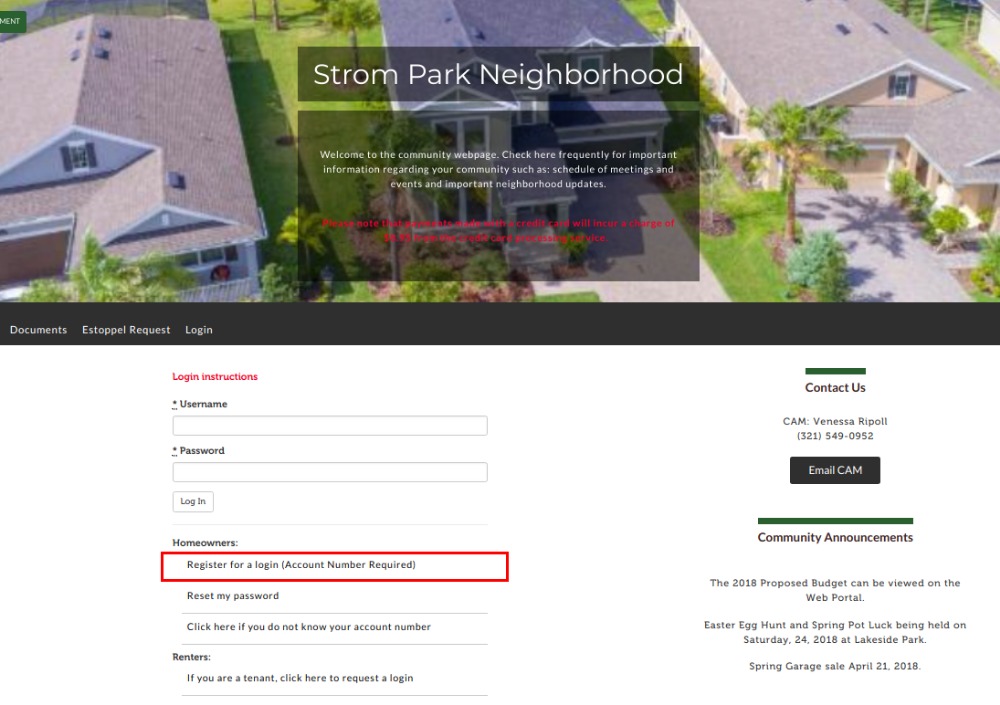
3. Type in the Account Number, as shown on your welcome letter or assessment bill, as well as the email address you wish to use for your account. Click "Start Registration Process". For help with account numbers, see below.
4. Enter your address if requested. Enter the address exactly as it appears on your welcome letter or assessment bill, including the street abbreviation. Do not include the city, state, or zip code.
5. After your identity is confirmed, a verification link will be sent to your email. Click the verification link in the email.
6. Follow the prompts to setup your username and password.
7. You should now have access to the dashboard. Please update your mailing preferences (e-mail vs mail), as well as your profile contact information.
Account Number Retreival
Your account number can be found on your welcome letter or on any assessment billing document. To request your account number manually, follow the directions below.
1. Click the Homeowner Portal link on the site menu.
2. On the Homeowner Portal login page, select "Click here if you do not know your account number".
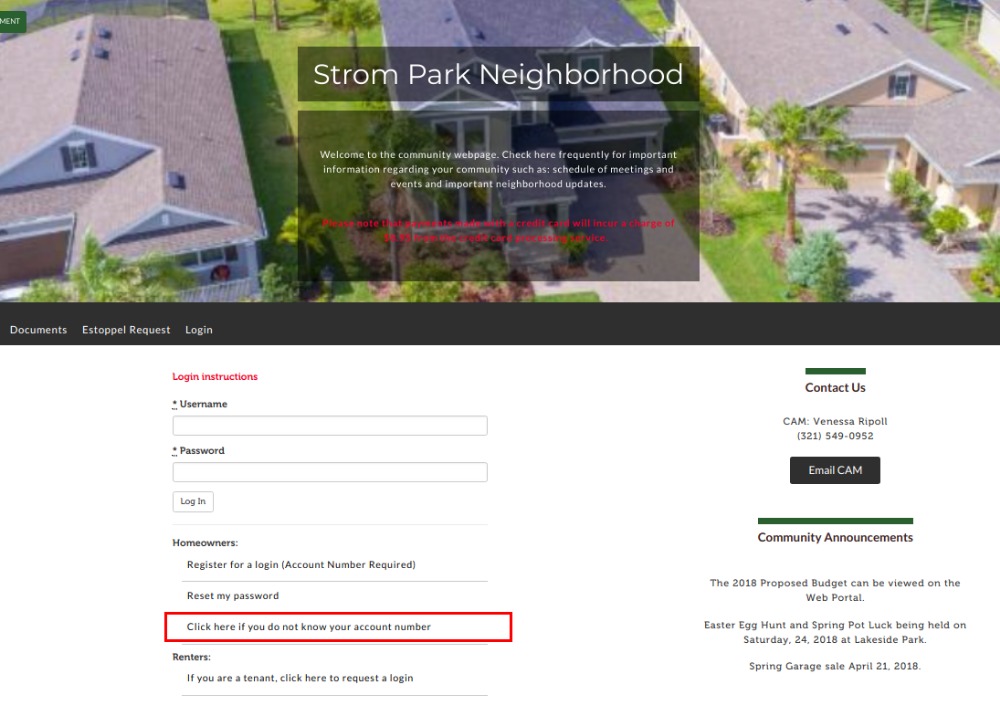
3. Enter your e-mail address, full name, and property address. Then click "Submit".
4. HOA Management will contact you with your account number via e-mail during business hours.
5. Alternatively, contact HOA Management directly using the Contact Us link on the site menu.
Pages
- Home
- Community Calendar
- Homeowner Portal
- Homeowner Portal
- Homeowner Portal Setup Instructions
- Pay Assessments
- How-To: Pay Assessments
- CVCA vs Strom Park
- Neighborhood News
- Community Updates
- Newsletter
- Homeowner Information
- Frequently Asked Questions
- Community Association Manager
- Homeowner Handbook
- HOA Documents
- Landscaping Information
- Modification Review (CVCA)
- Pavilion Reservations
- Aquatic Vegetation
- Covenant Enforcement Schedule
- CVCA Parks and Amenities
- Paint Palette (updated March 2022)
- Helpful Sites
- Viera Builders
- Central Viera HOA
- Viera Stewardship District
- Viera Voice Newspaper
- Contact Us
- HOA Management
- HOA Board
- Webmaster
- Estoppel Requests

